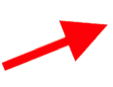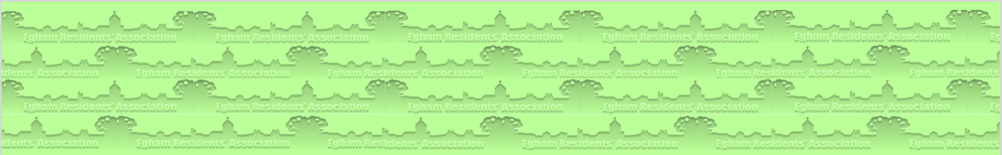

ONLINE PAYMENT MEMBERSHIP FORM
reCAPTCHA HELP

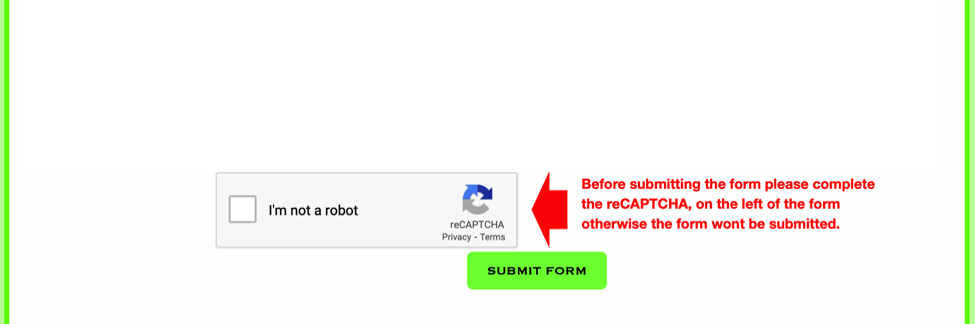
To initiate the reCAPTCHA, you need to use your mouse and move the cursor into the box below:
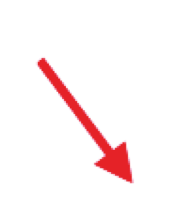
Once your cursor is in the 'I'm not a robot' box, you need to click the cursor and a grid of photos will appear.
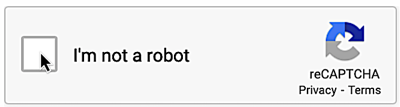
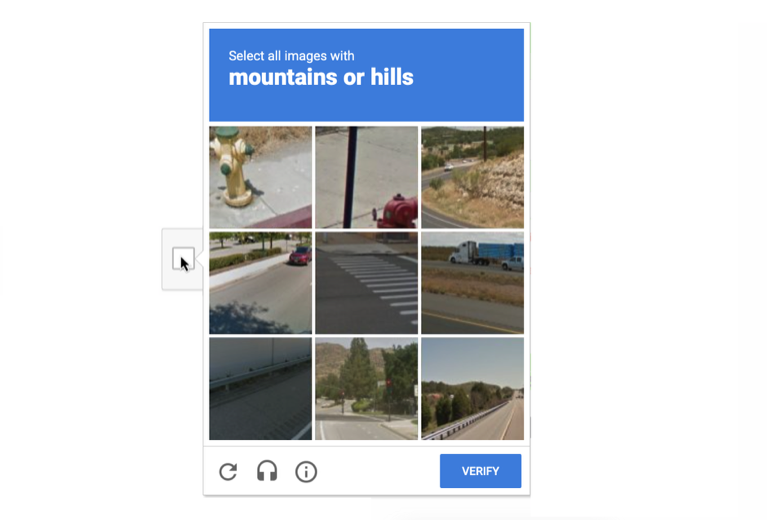
Above the grid of 9 photographs that are shown, there will be a request. In this case you are asked to select all images with mountains or hills shown in them. In this grid there are three photos showing mountains or hills.
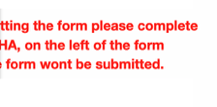
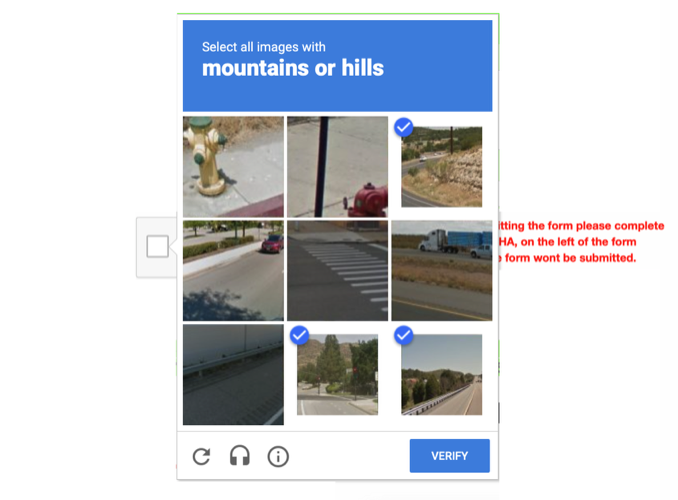
Using your cursor click on each of the photos that meet the request above in blue. Here you can see each photograph has a blue tick which shows which photos I have selected. Once you have made your selection you need to move your cursor over to the 'verify button'. If one of your selection is wrong you will be promted to click on the correct pictures again that meet the criteria in the question above in blue. If you have selected more incorrect answers you will be presented by a second grid of 9 Photos with a different request.
If when you click on the verify buttom all your photos are correct, the grid of photos will disappear and you will see a green tick in the 'I'm not a robot box. As show by the arrow in red.
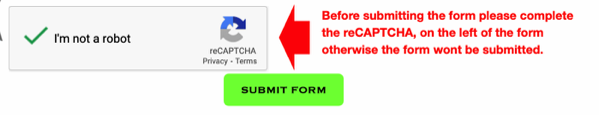
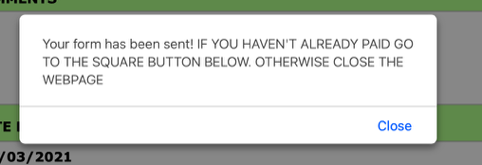
After you have clicked on the form submit button, you will know if your form has been sent as you will recieve a mesage on the screen, as shown on your right.